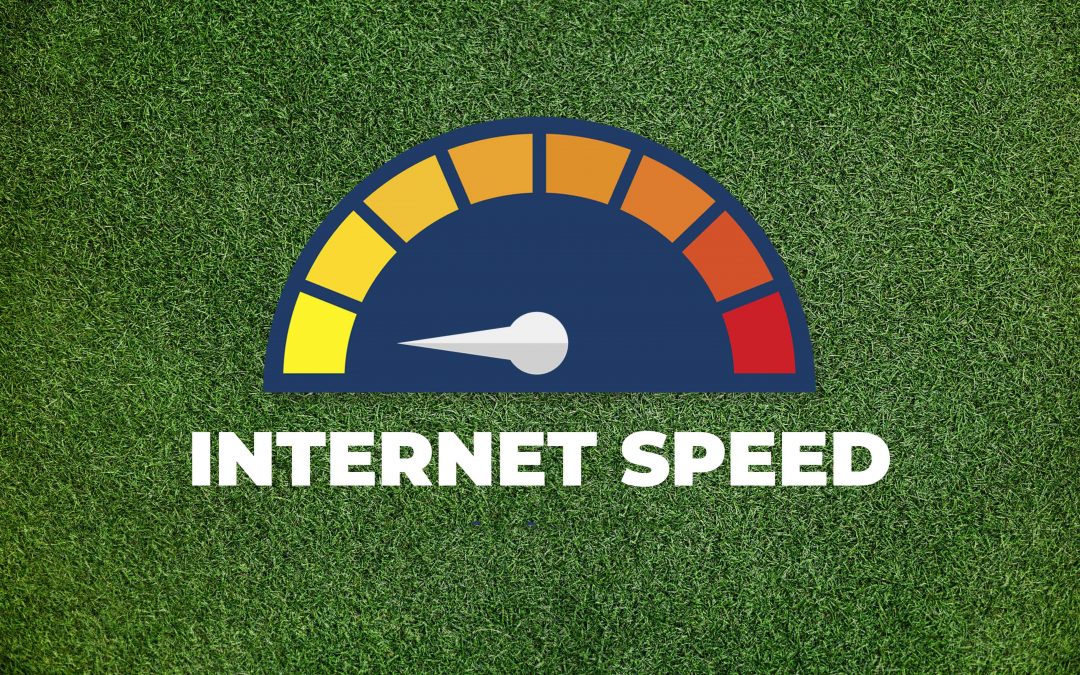Are your YouTube videos taking longer to load than you feel they should? Do images seem to take forever to appear on your Facebook news feed? There may be several reasons why.
One of the ways to check your Internet speed is by going to Speed Test provided by Oakla to determine if your Internet speed is even close to the speed your Internet service provider promised you. If you find it to be significantly lower, here are some potential issues that may slow down your Internet speed.

Modem/router functioning improperly
Similar to humans, sometimes machines need to take a rest also. Your modem and router might have been working tirelessly for days or even months, and it might be in a bad or overloaded state, which potentially slows down your Internet speed.
It would be a great idea to grant your modem/router a short time-off that it deserves. Simply unplug the device, leave for around 5 minutes, and plug it back in again. Once you plug in the modem/router, it may take a few minutes to boot up and connect to the Internet service provider and go online.
Weak Wi-fi signal
Many people get only 1-2 bars of Wi-fi signal when they are in their room. It indicates that the position they are in is relatively far from the modem/router, and your modem/router cannot generate a Wi-fi signal far enough to your room.
Because it is a common problem in many households, there are many solutions for this. Move your modem/router to the center of the house, get an extra router or extender would be a good cure. To thoroughly solve this problem, consider getting a Mesh Wi-fi system that consists of several units placed around your house.
Degraded/loose coaxial/DSL cable connection
Another not-so-rare cause of slow internet is malfunction cable/splitter. Sometimes the DSL/Coaxial cable might not work properly, or the cheap and bad quality coaxial cable splitters might degrade your signal strength and slow down your Internet speed.
Replace the cable/splitter to see if your Internet speed can go back up.
Of course, there are many other reasons that can slow down your Internet speed but are totally out of your control, for example, server problem or degraded cable outside of your house. If you run the troubleshooting steps above and the problem doesn’t go away, report to your ISP and they will be able to check and fix it for you. But since it might take hours/days for ISP to fix it, we would recommend you to follow the troubleshooting guide to try and fix it by yourself, in order to bring your Internet speed back up as soon as possible.